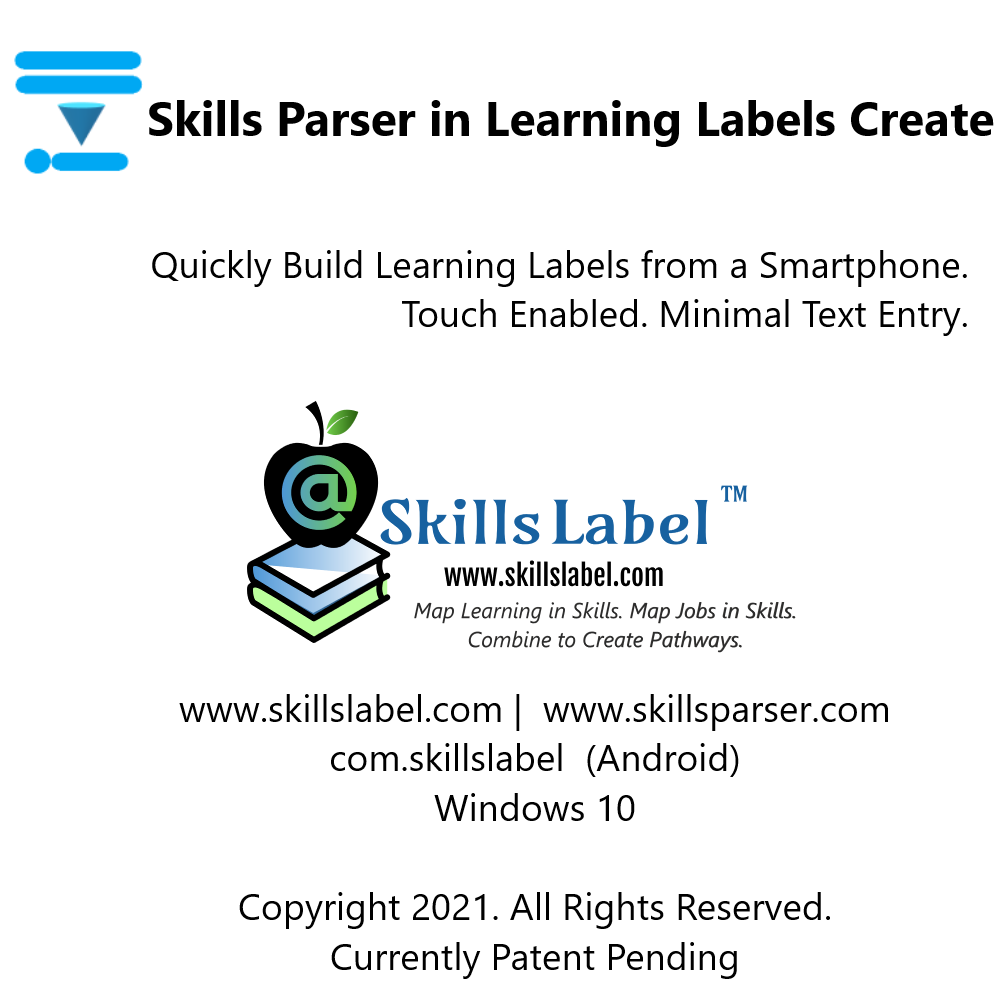I have been working on the Learning Labels interface to create learning and job labels (and projects and syllabi) for many years now. I spent two Spring semesters conducting formal UI tests on precisely the creation of the learning labels. The interface went from a ‘wizard’ to a ‘dashboard’ and each step and placement of fields carefully orchestrated.
Years ago, I might have doubted creating the learning labels on mobile devices would work because of the sophistication and layering. It is difficult to work with a shorter attention span and limited typing. I built Skills Parser awhile back for the main web application; now, a solution for mobile apps, I integrated it into the Learning Labels Create app (accessible as an Android, Windows 10, and web app).
The parser performs two essential functions. First, it speeds up the process of identifying and assigning skills on learning and job labels. Second, it starts the process of normalizing how skills get represented. For example, deciding how to work with skills that appear as synonymous (like programming and coding) and ones with slight differences (such as web design versus web development).
As the videos below prove, building learning and job labels / pathways on the Learning Labels Create app is quick and smart on mobile devices. There are only a couple of composition fields, the rest are touch enabled and easy to work with.
http://www.skillsparser.com/files/Skills-Parser-Learning-Labels-Create.mp4
hhttps://www.skillsparser.com/files/Learning-Labels-Create-A-Job.mp4