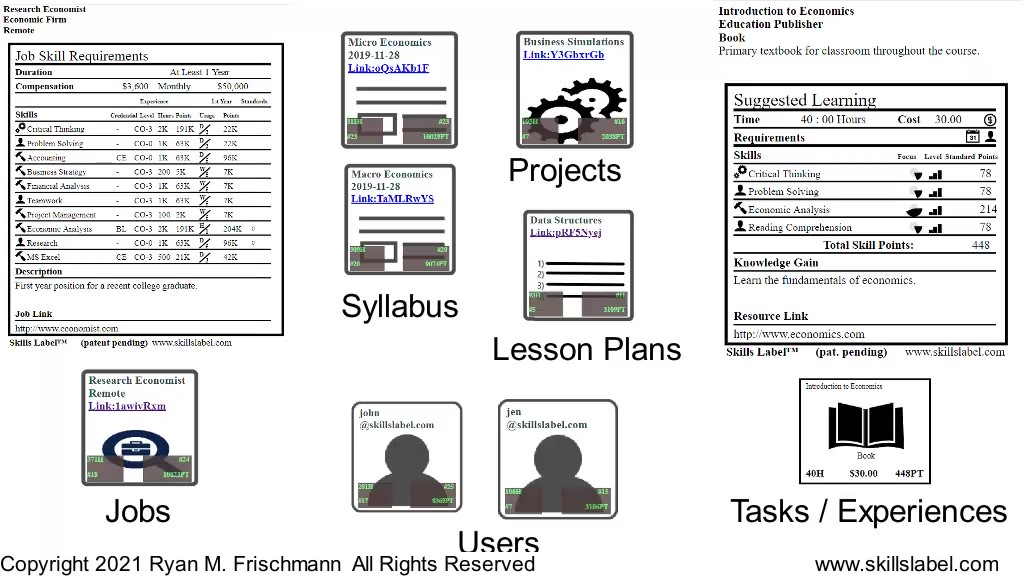After the February 2021 release, got some questions and feedback. I suggest viewing the 20-minute video release on the new features and apps with the learning labels (at the top of the page): www.skillslabel.com . Here are some of my responses:
Question 1: What are some of the problems this solves?
Problem: Employability of new workers given the constant churn in required skills. (Shelf life of 45 percent of skills is less than 5 years.)
Solution: Responsive learning PATHWAYS and DASHBOARDS built in SKILLS that get accessed, modified, and built anytime, anywhere, and on any device.
Problem: Too many ways to express learning expectations and job requirements. Not a uniform representation in place.
Solution: Learning and job labels set a standard how to express learning expectations and job requirements respectively. (Analogous to the readability, succinctness of a nutritional label.)
Problem: New education and higher education standards are constantly being added, modified, and required but not a clear way to represent them.
Solution: Access and reference standards in an administrative interface. Standards appear on the labels.
And so on... learning labels system solves many problems....
Question 2: Lots of material. Should you do a couple weeks class on how this works?
I agree. The application is layered and deep, a product of more than five years of work. Already wrote a book (so a good start to understand the technology, read the book). I could do lectures to teach how the application works.
However, I do not think this should block a person, team, or organization from adopting the application. There is the release video (20 min) and a good number of short videos (less than 2 min) showing how the features work.
The application includes some animations and help in using the interfaces. And using the application is intuitive. I suggest simply downloading the application from Google Play, Microsoft Store, or access on your browser and then seeing how the interface works.
Question 3: How do the labels get added in the system?
I think I do a good explanation in the release video. There are many ways:
- Create them online one at a time. Use the ‘Skills Parser’ to speed up the process.
- Create on the mobile apps or browser. Quick, touch enabled way to create all the elements.
- Use an API. Create labels in code.
- Data Dump. Work with us to do a multi-label upload. Create the labels in a CSV file and upload a whole database all at once.
And defining and quantifying the learning in skills is worthwhile:
A label is universal. One label represents one task or experience, no matter who produces the label. There is a ‘cloning’ process where practitioners share a label and get all the functionality behind it (but the definitions remain static).
Bottom-up process. Once a learning label is built, all the data (including Skill Points) gets aggregated across parent elements and pathways.
Question 4: Could there be more depth to the Learning Labels Paged Application?
There are quite a few functions on the Learning Labels Paged Application. The three main objectives are to: quickly navigate through a series of elements and sections; access pathway aggregate information; and add elements into pathways.
Since the release, already added more functionality. There is now access to the different learning label ‘views” (maps, labels, and flashcards). Maps are ideal to see a complete representation of the learning with standards (and peer reviews). Flashcards are ideal to prep a learner (and scroll through the skills on a mobile device). Also, added quicker navigation using keyboard interactions.
My recommendation is to download and try the applications:
Desktop Browser
Mobile Browser
www.skillslabel.com/dashboard/mydashboardmobileoptimized
Google Android
https://play.google.com/store/apps/details?id=com.skillslabel.learninglabelsdashboardapplication
https://play.google.com/store/apps/details?id=com.skillslabel.learninglabelspagedapplication
https://play.google.com/store/apps/details?id=com.skillslabel.learninglabelscreate
Microsoft Windows 10
https://www.microsoft.com/store/productId/9N0ZNSKC96JM